 In the white paper entitled Healthcare System Conversions - Key Points To Consider, we outlined three types of conversions (System Upgrade, New Platform/Same Vendor, and New Platform/New Vendor) and five points to consider when planning for a system conversion.
In the white paper entitled Healthcare System Conversions - Key Points To Consider, we outlined three types of conversions (System Upgrade, New Platform/Same Vendor, and New Platform/New Vendor) and five points to consider when planning for a system conversion.
This article reviews the points to consider for Transition Plan for each type of conversion. Defining how you intend to rollout the conversion to the organization requires stakeholder input and appropriate planning. All three types of conversions have similar transition planning components, but there are specific points to consider for each type of conversion.
Transition Plan
The project plan for an upgrade must clearly define the plans for system rollout and data migration.
- Planning for rollout of the upgrade/conversion
- Big Bang – convert the entire organization at the same time. With an upgrade, this is generally the approach that the organization selects.
- Phased Roll out – conversion by certain departments/nursing floors/physician types. Clearly define the rollout’s timeline and communicate it to your team and the organization.
- Data Migration
- Will the upgrade necessitate a subsystem upgrade that requires data migration?
- Testing to ensure that the data appropriately populated the new version.
New Platform/Same or New Vendor
The project plan for an upgrade or conversion must clearly define the plans for system roll out and data migration.
- Planning for roll out of the upgrade/conversion
- Big Bang – convert the entire organization at the same time
- Phased Roll out – conversion by certain departments/nursing floors/physician types. Clearly define the rollout’s timeline and communicate it to your team and the organization.
- Data Migration
- Data back up – schedule a back up of the current system just prior to transitioning to the new application/platform.
- Interfaces – repointing of the interfaces to the new application. Assign a team member to this task at the specified time.
- Back fill of existing orders in the system - enlist the support of end-user staff to enter active orders in the new system. Quantify the volume of orders to backfill and appropriately assign the required resources.
- Historical data – define the plan to move historical data into the new application/platform. Will this be kept in the current system, or will the data be migrated to the new application? Ideally, your organization will want the historical data accessed from the new platform for clinical, financial, and reporting needs.

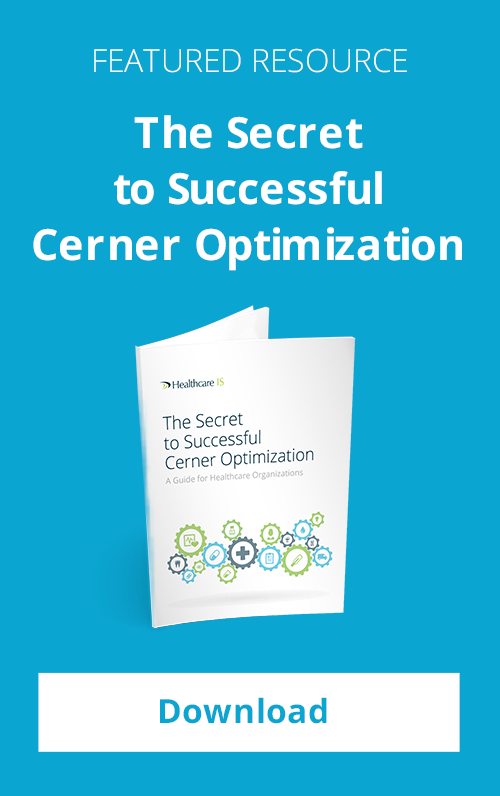
Comments